Node Service-oriented Architecture
Whether you are a beginner or an expert to Node.js, at the beginning of each project it's imperative that you create a sound architectural landscape. This will enable you to grow your project while ensuring readability, testability, and maintainability (just to name a few non-functional requirements).
After reading this article, you'll be able:
- Create an intuitive and clean project structure
- Understand the difference between concepts; controllers, loaders, services
- Create clean unit tests for your business logic
Table of contents
- Concepts
- Project Folder Structure
- 3-layer (Service-oriented) Architecture
- Service Layer
- Unit Testing
- Controller Layer
- Loaders
- Application Configurations
- Example Repository
Concepts
Here are a few concepts that you should be acquainted with as you go through this article. Don't worry if you aren't an expert with them, just understand their importance and how the structure enables us to utilize these concepts.
Project Folder Structure
The below structure is what I use as a template in nearly all of my Node.js projects. This enables us to implement Separation of Concerns for our application.
src
│ index.js # Entry point for application
└───config # Application environment variables and secrets
└───controllers # Express controllers for routes, respond to client requests, call services
└───loaders # Handles all startup processes
└───middlewares # Operations that check or maniuplate request prior to controller utilizing
└───models # Database models
└───routes # Express routes that define API structure
└───services # Encapsulates all business logic
└───test # Tests go here
3-layer Architecture
Building on the principle of Separation of Concerns that we talked about earlier, the goal is to completely extract and separate our business logic from our API. Specifically,we never want our business logic to be present in our routes or controllers. In the picture below, you'll see exactly
how our application will flow.
- Controllers receive incoming client requests, and they leverage services
- Services contain all business logic, and can also make calls to the data access layer
- The data access layer interacts with the database by performing queries
- Results are passed back up to the service layer.
- The service layer can then hand everything back to the controller
- The controller can then respond to the client!

Question: Why can't I just place my business logic inside of my controller?
This is a great question! Because our routes are (in this case) created using the Express framework, there's a ton of extra fluff that is added to the req and res objects. If we want to test our business logic, we are now tasked with the burden of creating a mock of those entire objects  ! By encapsulating all of our business logic inside of services, we are able to test it without having to mock-up the Express
! By encapsulating all of our business logic inside of services, we are able to test it without having to mock-up the Express req or res objects  ️!
️!
Service Layer
The service layer encapsulates and abstracts all of our business logic from the rest of the application.
- The Service Layer SHOULD:
- Contain business logic
- Leverage the data access layer to interact with the database
- Be framework agnostic
- The Service Layer SHOULD NOT:
- Be provided the
reqorresobjects - Handle responding to clients
- Provide anything related to HTTP Transport layer; status codes, headers, etc.
- Directly interact with the database
- Be provided the
Example
Here, our controller is importing the service that we will use to create posts.
Notice that we don't have any business logic in this file!
// controllers/Post/index.js
const PostService = require( "../services/PostService" );
const PostServiceInstance = new PostService();
module.exports = { createCord };
/**
* @description Create a cord with the provided body
* @param req {object} Express req object
* @param res {object} Express res object
* @returns {Promise<*>}
*/
async function createCord ( req, res ) {
try {
// We only pass the body object, never the req object
const createdCord = await PostServiceInstance.create( req.body );
return res.send( createdCord );
} catch ( err ) {
res.status( 500 ).send( err );
}
}
Our service implements all of our logic and can leverage the data access layer to
interact with the database! Once our logic reaches a result, we return the data (or an error if one occurred) to the controller.
// services/PostService.js
const MongooseService = require( "./MongooseService" ); // Data Access Layer
const PostModel = require( "../models/post" ); // Database Model
class PostService {
/**
* @description Create an instance of PostService
*/
constructor () {
// Create instance of Data Access layer using our desired model
this.MongooseServiceInstance = new MongooseService( PostModel );
}
/**
* @description Attempt to create a post with the provided object
* @param postToCreate {object} Object containing all required fields to
* create post
* @returns {Promise<{success: boolean, error: *}|{success: boolean, body: *}>}
*/
async create ( postToCreate ) {
try {
const result = await this.MongooseServiceInstance.create( postToCreate );
return { success: true, body: result };
} catch ( err ) {
return { success: false, error: err };
}
}
}
module.exports = PostService;
Unit Testing
Creating thorough tests for your code is essential for ensuring that your code is maintainable, and reliable.If you follow the mindset of Test-Driven Development (TDD), then you should
be creating unit tests before you begin writing any code. This enables us to ensure that we write the minimal amount of code required to meet the requirements at hand, and once development is completed, our tests are already there!
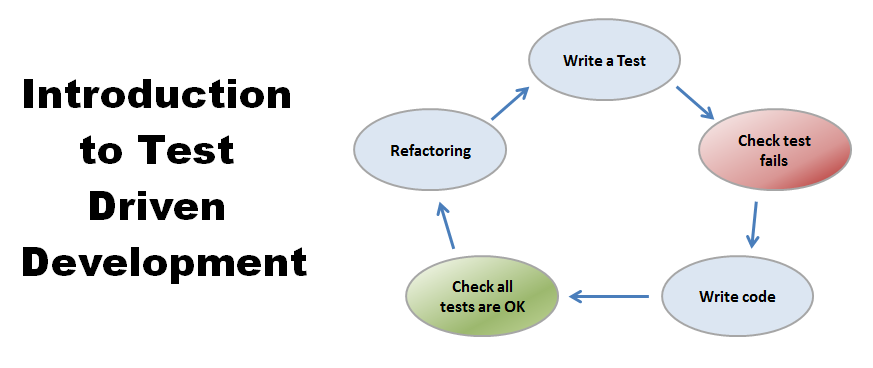
There are many modules and ways to test your code, but in this example we will be using a combination of mocha, chai, and nyc.
This will give us a lot of flexibility for creating unit tests, and also let us know how much code is covered by our tests!
1) To get started, add these 3 modules to our project
npm i -s nyc mocha chai
2) Now create a new directory under the test directory for our Post tests
src
│ index.js # Entry point for application
... // Other directories
└───test # Tests go here
└─── Post # All tests for 'Posts' go here
| index.js
3) Open test/Post/index.js and paste the following code
const assert = require( "chai" ).assert;
const mocha = require( "mocha" );
const PostService = require( "../../services/PostService" ); // Import the service we want to test
mocha.describe( "Post Service", () => {
const PostServiceInstance = new PostService();
mocha.describe( "Create instance of service", () => {
it( "Is not null", () => {
assert.isNotNull( PostServiceInstance );
} );
it( "Exposes the createPost method", () => {
assert.isFunction( PostServiceInstance.create );
} );
} );
} );
4) Run the tests using the following command
mocha test/* --reporter spec
You should get output similar to this:
Post Service
Create instance of service
√ Is not null
√ Exposes the createPost method
2 passing (29ms)
Now, I know that we didn't do this in a true TDD fashion; we wrote the code before writing the test. But because this article is more focused on the 3-layer architecture, I felt that it was important to first introduce
the concept of services before unit tests. Just know that if you were to put this into practice on your own, it will benefit you greatly to write the tests prior to the code  .
.
Now that you have written your first tests, it's time to examine how we utilize our services in the Controller!
Controller Layer
The controller layer is responsible for handling client requests, and responding to them. Just to reiterate a very important point, this layer should never contain business logic! We only leverage the services by passing the data that they need, not the req or res objects themselves. This enables our services to remain framework agnostic!
I showed an example of the controller layer above, which you can also find here (no need to re-invent the wheel).
/**
* @description Create a cord with the provided body
* @param req {object} Express req object
* @param res {object} Express res object
* @returns {Promise<*>}
*/
async function createCord ( req, res ) {
try {
// We only pass the body object, never the req object
const createdCord = await PostServiceInstance.create( req.body );
return res.send( createdCord );
} catch ( err ) {
res.status( 500 ).send( err );
}
}
Loaders
Loaders abstract all of our application startup processes into specific modules. This enables us to encapsulate and maintain Separation of Concerns. If you dump everything into your application entry point, it gets cluttered very quickly.
To really drive this point home, compare this example with the one below it. Ask yourself which one would be easier to maintain, which would be easier to scale and expand upon, which one would be easier to remove later on if no longer needed.
What not to do (BAD)
const bodyParser = require( 'body-parser' );
const config = require( './config' );
const express = require( 'express' );
const morgan = require( 'morgan' );
const path = require( 'path' );
const routes = require( './routes' );
const rfs = require( 'rotating-file-stream' );
const compression = require( 'compression' );
let fs = require( 'fs' ),
logDir = path.join( __dirname, config.logDir );
// Check for 'logs' directory
fs.access( logDir, ( err ) => {
if ( err ) {
fs.mkdirSync( logDir );
}
} );
// Initialize express instance, and log rotation
let app = express(),
accessLogStream = rfs( 'access.log', {
interval : '1d',
path : logDir
} );
// Setup views and pathing
app.set( 'view engine', 'html' );
app.set( 'views', path.join( __dirname, 'public' ) );
// Serve static content
app.use( express.static( path.join( __dirname, 'public' ) ) );
app.use( express.static( path.join( __dirname, 'node_modules' ) ) );
// Set up middleware
app.use( morgan( 'dev', { stream : accessLogStream } ) );
app.use( compression() );
app.use( bodyParser.urlencoded( {
extended : false,
limit : '20mb'
} ) );
app.use( bodyParser.json( { limit : '20mb' } ) );
// Pass app to routes
routes( app );
// Start application
app.listen( config.port, () => {
console.log( 'Now listening on', config.port );
} );
What to do (GOOD)
const config = require( "./config" );
const mongoose = require( "mongoose" );
const logger = require( "./services/Logger" );
const mongooseOptions = {
useCreateIndex: true,
useNewUrlParser: true,
autoReconnect: true
};
mongoose.Promise = global.Promise;
// Connect to the DB an initialize the app if successful
mongoose.connect( config.dbUrl, mongooseOptions )
.then( () => {
logger.info( "Database connection successful" );
// Create express instance to setup API
const ExpressLoader = require( "./loaders/Express" );
new ExpressLoader();
} )
.catch( err => {
//eslint-disable-next-line
console.error( err );
logger.error( err );
} );
It's very easy to tell which file is more maintainable, readable, scalable, etc. Now, to show you what the loader looks like. In the example above, you'll notice we have one loader, the ExpressLoader. Here is how the loader is structured
const bodyParser = require( "body-parser" );
const express = require( "express" );
const morgan = require( "morgan" );
const path = require( "path" );
const routes = require( "../routes" );
const compression = require( "compression" );
const logger = require( "../services/Logger" );
const config = require( "../config" );
class ExpressLoader {
constructor () {
const app = express();
// Setup error handling, this must be after all other middleware
app.use( ExpressLoader.errorHandler );
// Serve static content
app.use( express.static( path.join( __dirname, "uploads" ) ) );
// Set up middleware
app.use( morgan( "dev" ) );
app.use( compression() );
app.use( bodyParser.urlencoded( {
extended: false,
limit: "20mb"
} ) );
app.use( bodyParser.json( { limit: "20mb" } ) );
// Pass app to routes
routes( app );
// Start application
this.server = app.listen( config.port, () => {
logger.info( `Express running, now listening on port ${config.port}` );
} );
}
get Server () {
return this.server;
}
/**
* @description Default error handler to be used with express
* @param error Error object
* @param req {object} Express req object
* @param res {object} Express res object
* @param next {function} Express next object
* @returns {*}
*/
static errorHandler ( error, req, res, next ) {
let parsedError;
// Attempt to gracefully parse error object
try {
if ( error && typeof error === "object" ) {
parsedError = JSON.stringify( error );
} else {
parsedError = error;
}
} catch ( e ) {
logger.error( e );
}
// Log the original error
logger.error( parsedError );
// If response is already sent, don't attempt to respond to client
if ( res.headersSent ) {
return next( error );
}
res.status( 400 ).json( {
success: false,
error
} );
}
}
module.exports = ExpressLoader;
What we have done is abstracted our startup logic for express into a single file. This enables us to easily remove/replace the framework later on if we choose to. This also makes it much more easy to debug or track down issues, rather than having to check in multiple places, or a monster file.
Application Configurations
You should take great care to never expose your application secrets and configurations. The last thing that you want is for a malicious entity to have all the back doors flung wide-open for them to do whatever they want! There are
some fantastic modules out there; dotenv which can give your some amazing functionality to protect your app secrets.
But for the sake of simplicity, we are going to create an index.js file in our config directory. This will hold all of our application configuration parameters for us, which we can use in our other files.
// config/index.js
const config = {
dbUrl: process.env.DBURL || "mongodb://localhost/test-db",
port: process.env.PORT || 3000,
env: process.env.NODE_ENV || "development",
logDir: process.env.LOGDIR || "logs",
viewEngine: process.env.VIEW_ENGINE || "html"
};
module.exports = config;
It's that simple! then you can simply import the file wherever you need it, and reference the variables.
Example Repository
You can find an example repo that demonstrates how this structure can be implemented on my GitHub
References and Resources
I can't take credit for everything here, and definitely got some help! Please check out these other resources that inspired me.

Thank you very helpful! architecture is one of my favorite subjects.
But what about the DAO pattern? I saw in some tutorial from freecodecamp.org implementing injection using the DAO pattern. In theory, DAO separates low-level data operations.
What is your opinion about DAO pattern? Do you recomend for abstracting dbs?
Great post. I am just learning node and have a question… I have been a java dev for 23 years before this. When I started with Java way back it felt a little awkward having to use classes for my service functions. Now 23 years later looking at javascript we have the freedom to not use classes for our service functions. I am curious about the pros and cons of using a class for service functions, as I have seen implementations each way. Thoughts?
I don’t get one thing about controller - service cooperation.
If the service returns something like this:
{ success: false, error: err };Then how the controller should handle this error from the service?
In the below example it will never reach the
catchso it will never return an error to she user:So inside the controller should I make an if statement like
if(createdCord.error) return res.status(400)?Да можно так, но я думаю лучше на уровне сервиса возвращать код ошибки и сообщение, а так же создать middleware, который будет ловить ваш catch и отдавать клиенту сообщение.
Alternatively, you can throw the error from the Services.