Unit Testing and TDD in Node.js – Part 1
Testing is an important practice in software development to improve software quality. There are many forms of testing; manual testing, acceptance testing, unit testing, and a few others. In this post we are going to look at unit testing in Node using the Mocha test framework. Unit tests typically make up the majority of test suites. They test small units of code, typically a method or a function, in isolation. The key thing to remember is the in isolation aspect.
In this post, we’ll start off writing unit tests for a function that simply takes some input, returns some output, and has no dependencies. Then we will look at two types of test doubles, stubs and spies, using the Sinon library. Lastly, we will look at how to test asynchronous code in Mocha. Let’s get started!
Installing Mocha and Chai
To install Mocha, simply run:
npm install mocha -g
Unlike other JavaScript testing frameworks like Jasmine and QUnit, Mocha does not come with an assertion library. Instead, Mocha allows you to choose your own. Popular assertion libraries used with Mocha include should.js, expect.js, Chai, and Node’s built in assert module. In this post, we are going to use Chai.
First, let’s create a package.json file and install Chai:
touch package.json
echo {} > package.json
npm install chai --save-dev
Chai comes with three different assertion flavors. It has the should style, the expect style, and the assert style. They all get the job done and choosing one is just a matter of preference in how you want the language of your tests to read. Personally I like the expect style so we will be using that.
Your First Test
For our first example, we will use test driven development (TDD) to create a CartSummary constructor function, which will be used to total up items placed in a shopping cart. In short, TDD is the practice of writing tests before an implementation to drive the design of your code. TDD is practiced in the following steps:
- Write a test and watch it fail
- Write the minimal amount of code to make that test pass
- Repeat
By following this process, you are guaranteed to have tests for your code because you are writing them first. It is not always possible, or it is sometimes very difficult, to write unit tests after the fact. Anyways, enough about TDD, let’s see some code!
// tests/part1/cart-summary-test.js
var chai = require('chai');
var expect = chai.expect; // we are using the "expect" style of Chai
var CartSummary = require('./../../src/part1/cart-summary');
describe('CartSummary', function() {
it('getSubtotal() should return 0 if no items are passed in', function() {
var cartSummary = new CartSummary([]);
expect(cartSummary.getSubtotal()).to.equal(0);
});
});
The describe function is used to set up a group of tests with a name. I tend to put the module under test as the name, in this case CartSummary. A test is written using the it function. The it function is given a description as the first argument of what the module under test should do. The second argument of the it function is a function that will contain one or more assertions (also called expectations) using Chai in this example. Our first test simply verifies that the subtotal is 0 if the cart has no items.
To run this test, run mocha tests --recursive --watch from the root of the project. The recursive flag will find all files in subdirectories, and the watch flag will watch all your source and test files and rerun the tests when they change. You should see something like this:
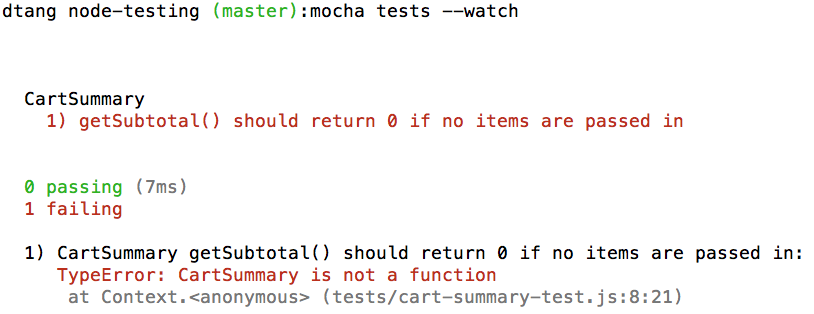
Our test is failing because we have not yet implemented CartSummary. Let’s do that.
// src/part1/cart-summary.js
function CartSummary() {}
CartSummary.prototype.getSubtotal = function() {
return 0;
};
module.exports = CartSummary;
Here we’ve written the minimal amount of code to make our test pass.
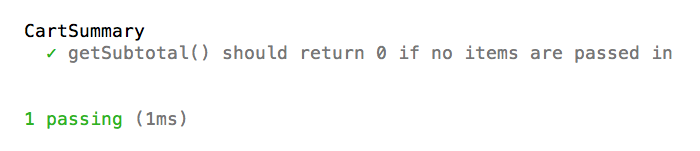
Let’s move on to our next test.
it('getSubtotal() should return the sum of the price * quantity for all items', function() {
var cartSummary = new CartSummary([{
id: 1,
quantity: 4,
price: 50
}, {
id: 2,
quantity: 2,
price: 30
}, {
id: 3,
quantity: 1,
price: 40
}]);
expect(cartSummary.getSubtotal()).to.equal(300);
});
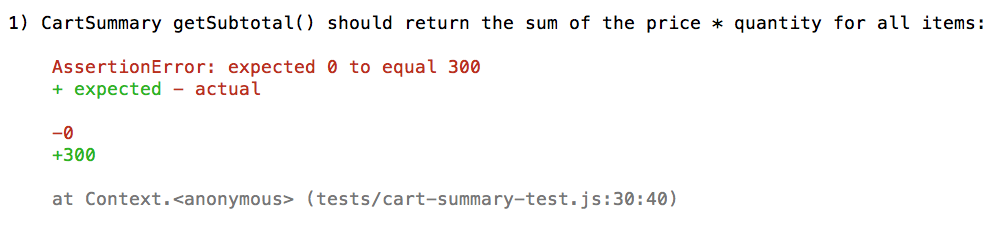
The failing output shows what value getSubtotal returned in red and what value we expected in green. Let’s revise getSubtotal so our test passes.
// src/part1/cart-summary.js
function CartSummary(items) {
this._items = items;
}
CartSummary.prototype.getSubtotal = function() {
if (this._items.length) {
return this._items.reduce(function(subtotal, item) {
return subtotal += (item.quantity * item.price);
}, 0);
}
return 0;
};
Our test passes! We have successfully used TDD to implement the getSubtotal method.
Stubs with Sinon
Let’s say we now want to add tax calculation to CartSummary in a getTax() method. The end usage will look like this:
var cartSummary = new CartSummary([ /* ... */ ]);
cartSummary.getTax('NY', function() {
// executed when the tax API request has finished
});
The getTax method will use another module we will create called tax with a calculate method that will deal with the intricacies of calculating tax by state. Even though we have not implemented tax, we can still finish our getTax method as long as we identify a contract for the tax module. This contact will state that there should be a module called tax with a calculate method that takes three arguments: a subtotal, a state, and a callback function that will execute when the tax API request has completed.
As mentioned before, unit tests test units in isolation. We want to test our getTax method isolated from tax.calculate. As long as tax.calculate abides by its code contract, or interface, getTax should work. What we can do is fake out tax.calculate when testing getTax using a stub, a type of test double that acts as a controllable replacement. Test doubles are often compared to stunt doubles, as they replace one object with another for testing purposes, similar to how actors and actresses are replaced with stunt doubles for dangerous action scenes. We can create this stub using the Sinon library.
To install Sinon, run:
npm install sinon --save-dev
The first thing we have to do before we can stub out the tax.calculate method is define it. We don’t have to implement the details of it, but the method calculate must exist on the tax object.
// src/part1/tax.js
module.exports = {
calculate: function(subtotal, state, done) {
// implemented later or in parallel by our coworker
}
};
Now that tax.calculate has been created, we can stub it out with our pre-programmed replacement using Sinon:
// tests/part1/cart-summary-test.js
// ...
var sinon = require('sinon');
var tax = require('./../../src/part1/tax');
describe('getTax()', function() {
beforeEach(function() {
sinon.stub(tax, 'calculate', function(subtotal, state, done) {
setTimeout(function() {
done({
amount: 30
});
}, 0);
});
});
afterEach(function() {
tax.calculate.restore();
});
it('get Tax() should execute the callback function with the tax amount', function(done) {
var cartSummary = new CartSummary([{
id: 1,
quantity: 4,
price: 50
}, {
id: 2,
quantity: 2,
price: 30
}, {
id: 3,
quantity: 1,
price: 40
}]);
cartSummary.getTax('NY', function(taxAmount) {
expect(taxAmount).to.equal(30);
done();
});
});
});
We start by requiring Sinon and our tax module into the test. To stub out a method in Sinon, we call the sinon.stub function and pass it the object with the method being stubbed, the name of the method to be stubbed, and a function that will replace the original during our test.
var stub = sinon.stub(object, 'method', func);
In this example, I have simply stubbed out tax.calculate with the following:
function(subtotal, state, done) {
setTimeout(function() {
done({
amount: 30
});
}, 0);
}
This is just a function that calls done with a static tax details object containing a tax amount of 30. setTimeout is used to mimic the asynchronous behavior of this method since in reality it will be making an asynchronous API call to some tax service. This happens in a beforeEach block which executes before every test. After each test, the afterEach block is executed which restores the original tax.calculate.
This test verifies that the callback function passed to getTax is executed with the tax amount, not the entire tax details object that gets passed to the callback function for tax.calculate. As you can see, our test for getTax is passing even though we haven’t implemented tax.calculate yet. We’ve merely defined the interface of it. As long as tax.calculate upholds to this interface, both modules should work correctly together.
This example also exhibits asynchronous testing. Specifying a parameter in the it function (called done in this example), Mocha will pass in a function and wait for it to execute before ending the test. The test will timeout and error if done is not invoked within 2000 milliseconds. If we had not made this an asynchronous test, the test would have finished before our expectation has run, leading us to think all of our tests are passing when in reality they are not.
Now let’s write the implementation for getTax to make our test pass:
CartSummary.prototype.getTax = function(state, done) {
tax.calculate(this.getSubtotal(), state, function(taxInfo) {
done(taxInfo.amount);
});
};
Spies with Sinon
One issue that our getTax method has is that our test does not verify that tax.calculate is called with the correct subtotal and state. Our test would still pass if we hardcoded subtotal and state values in the getTax implementation. Go ahead and give it a try in the sample code. That’s no good! To verify tax.calculate is called with the correct arguments, we can leverage Sinon spies.
A spy is another type of test double that records how a function is used. This includes information such as what arguments a spy is called with, how many times a spy is called, and if the spy throws an error. The great thing about Sinon stubs is that they are built on top of spies! Here is our updated test:
it('getTax() should execute the callback function with the tax amount', function(done) {
var cartSummary = new CartSummary([
{
id: 1,
quantity: 4,
price: 50
},
{
id: 2,
quantity: 2,
price: 30
},
{
id: 3,
quantity: 1,
price: 40
}
]);
cartSummary.getTax('NY', function(taxAmount) {
expect(taxAmount).to.equal(30);
expect(tax.calculate.getCall(0).args[0]).to.equal(300);
expect(tax.calculate.getCall(0).args[1]).to.equal('NY');
done();
});
});
Two more expectations were added to this test. getCall is used to get the first call to the stub for tax.calculate. args contains the arguments for that call. We are simply verifying that tax.calculate was called with the correct subtotal and state as opposed to hardcoded values.
Sinon is a very powerful library and offers a lot of test double functionality for both Node and browser JavaScript testing that you will find useful so definitely check out the documentation.
Conclusion
In this post, we looked at a few practical examples of unit testing in Node using the Mocha testing framework, the Chai assertion library, and Sinon for test doubles in the form of stubbing and spying. I hope you enjoyed this post. If you have any questions, ask them below or reach me on Twitter @skaterdav85.

Thanks for the guide, it was very helpfull!
One quick note regarding Sinon stubs: the new API for createing a stub had been changed to: stub(obj, ‘meth’).callsFake(fn). (http://sinonjs.org/releases/v3.2.0/stubs/)
“Was this helpful?
Share your thoughts with me”
Extremely helpful, but since you’re asking for feedback:
You say to write the tests first but your first steps yield something different than your article describes:
Error: Cannot find module ‘./…/…/src/part1/cart-summary’
at Function.Module._resolveFilename (module.js:485:15)
at Function.Module._load (module.js:437:25)
at Module.require (module.js:513:17)
The article is still great, but it isn’t clear what piece is missing to get the result you describe without writing the modules first.
Hey David, Thanks a lot for this article, this helped me getting started with SinonJS. I noticed one thing
that needs to be corrected maybe. Calling the
getSubtotalmethod on an empty cart, will cause an error as the programmer might not pass any array in that case. At that point,this._itemswill be undefined and we can’t call.lengthonundefined. Instead we can change the function to this maybeCartSummary.prototype.getSubtotal = function() { if (this._items && this._items.length) { return this._items.reduce(function(subtotal, item) { return subtotal += (item.quantity * item.price); }, 0); } return 0;};