A Practical Guide to Memory Leaks in Node.js
Link to original article.
Introduction
Memory leaks are like parasites of an application, they creep up into your systems unnoticed and don't cause any harm initially, but once leaks are strong enough they can cause catastrophic problems to your application such as high latencies and crashes. In this article we will look at what are memory leaks, how javascript manages memory, how to identify leaks in a real world scenario and eventually how to fix them.
Memory leaks can be broadly defined as a chunk of memory which is no longer required by your application but isn't available to your OS for further usage. In other words a block of memory which is being taken up your application with no intention of using it in future.
Memory Management
Memory management is a way of assigning memory from your machine memory to your application and then releasing that memory back to your machine when no longer in use. There are multiple ways of memory management and it depends on the programming language you are using. Below are a few ways of memory management :
- Manual memory management : In this paradigm of memory management, the programmer is responsible for both assigning and then releasing the memory. The language by default wont provide any automated tools to do so for you. While it gives you extreme flexibility, its an added overhead too.
CandC++use this approach to manage memory and provide methods likemallocandfreeto coordinate with machine memory. - Garbage collection : Garbage collected languages does memory management for you out of the box. Programmer don't need to worry about freeing up memory as an inbuilt garbage collector will do this for you. How it works and when will it trigger to free up unused memory will mostly be black box to developers. Most modern programming languages like
Javascript,JVM based languages (Java, Scala, Kotlin),Golang,Python,Rubyetc are garbage collected languages. - Ownership : In this approach of memory management each variable must have its owner and as soon as the owner goes out of scope, the value in the variable will be dropped, releasing memory.
Rustuses this approach of memory management.
There are many other ways of managing memory which languages use such as RAII used by C++11 and ARC used by Swift but thats out of scope of this article. The pros, cons and comparison between each of these methods calls for an article of its own. Someday.
Since the darling language of web developers and and the language in the scope of this article is Garbage Collected, we will look deeper into how garbage collection works in Javascript.
Garbage Collection in Javascript
As mentioned in the above section, javascript is a garbage collected language and hence an engine called Garbage Collector runs in periodically and checks which allocated memory can still be reached by your application code, i.e. which variables you still have a reference too. If it finds some memory is not referenced by application it will release it. There are two main algorithms for the above approach. First is Mark and Sweep which is used by Javascript and second is Reference counting which is used by Python and PHP.
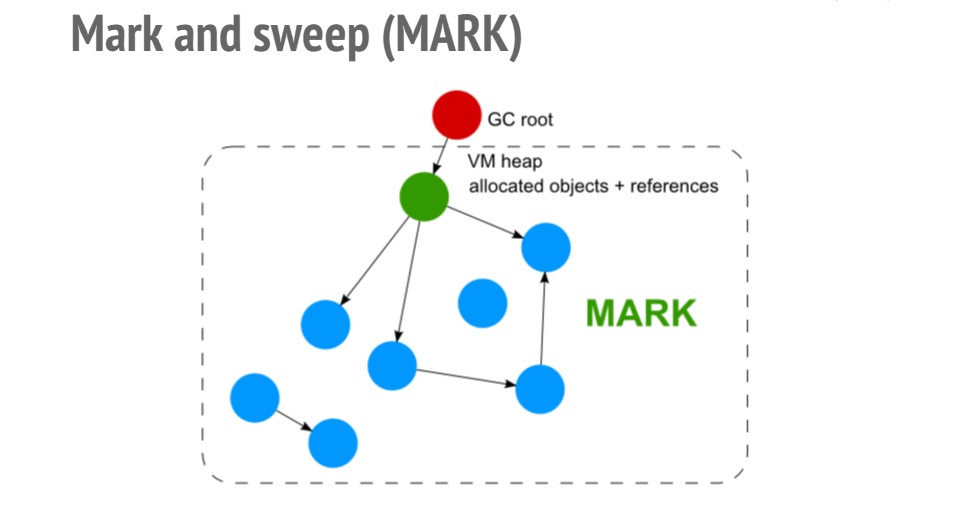
Mark and sweep algorithm first creates a list of roots which are global variables in the environment (window object in browser) and then traverses the tree from roots to leaf nodes and marks all objects it encounters. Any memory not taken up by marked objects in the heap is marked as free.
Memory Leaks in Node Application
We now know enough theory about memory leaks and garbage collection to dive into real world application. In this section we will write a node server which has leak, try and identify that leak using different tools and then eventually fix it.
Introducing a Leaky Code
For the sake of demo, I have a built an express server which has a leaky route in it. We will use this API server for debugging.
const express = require('express')
const app = express();
const port = 3000;
const leaks = [];
app.get('/bloatMyServer', (req, res) => {
const redundantObj = {
memory: "leaked",
joke: "meta"
};
[...Array(10000)].map(i => leaks.push(redundantObj));
res.status(200).send({size: leaks.length})
});
app.listen(port, () => console.log(`Example app listening on port ${port}!`));
Here we have a leaks array which is outside the scope of our API and hence each time this is called, it will keep pushing data to that array without ever cleaning it. Since it will always be referenced, the GC will never release the memory taken up by it.
Bloating up our Server
This is where things get interesting. There are a lot of articles on web telling how to debug memory leaks in your server by first hitting it multiple time with tools like artillery and then debugging using node --inspect but there is a major issue with this approach. Imagine you have an API server with hundreds of APIs with each API taking in multiple params which triggers different code paths. So in real world scenarios where you have no clue where your leak lies, to bloat up your memory in order to debug the leak you will have hit every API with every possible params multiple times. That to me sounds like a very tricky thing to do unless you have tools like goreplay which allow to you record and replay real traffic on your test server.
To fix this issue we are going to debug this in production, i.e. we will allow our server to bloat up in production (as it will get all kinds of api request) and once we find memory usage going up, we will start debugging it.
Heapdump
To understand what a heapdump is we first need to understand what a heap is. To put in extremely simple terms heap is the place everything gets thrown at and it’s stays there until GC removes what’s supposed to be junk. A heap dump is a snapshot of your current heap. It will contain all the internal and user defined variable and allocations which are currently present in Heap.
So if we can somehow compare heapdump of a fresh server vs heapdump of a long running bloated server we should be able to identify the objects that are not being picked up by GC by looking at the diff.
But first lets look at how to take a heapdump. We will use an npm library heapdump which allows us to take a heapdump of the server programmatically. To install do :
npm i heapdump
We are going to make few changes in our express server to use this package.
const express = require('express');
const heapdump = require("heapdump");
const app = express();
const port = 3000;
const leaks = [];
app.get('/bloatMyServer', (req, res) => {
const redundantObj = {
memory: "leaked",
joke: "meta"
};
[...Array(10000)].map(i => leaks.push(redundantObj));
res.status(200).send({size: leaks.length})
});
app.get('/heapdump', (req, res) => {
heapdump.writeSnapshot(`heapDump-${Date.now()}.heapsnapshot`, (err, filename) => {
console.log("Heap dump of a bloated server written to", filename);
res.status(200).send({msg: "successfully took a heap dump"})
});
});
app.listen(port, () => {
heapdump.writeSnapshot(`heapDumpAtServerStart.heapsnapshot`, (err, filename) => {
console.log("Heap dump of a fresh server written to", filename);
});
});
We have used the package to take a heapdump as soon as the server starts and written an API to take a heapdump when we call the API /heapdump. We will call this API when we realise that our memory consumption has gone up.
If you are running your application inside a kube cluster, you wont be able to hit your desired high consumption pod. To do so you can use port forwarding to hit that specific pod in cluster. Also since you wont we able access the file system to download these heampdumps, you can upload these heapdumps to cloud (s3).
Identifying the Leak
So now our server is deployed and has been running for days. Its being hit by a number of request (only one in our case) and we have observed that the memory consumption of our server has spiked (you can do so using monitoring tools like Express Status Monitor, Clinic, Prometheus). We will now make the API call to take a heapdump. This heapdump will contains all the objects which GC wasn't able to collect.
curl --location --request GET 'http://localhost:3000/heapdump'
Taking a heapdump forces GC to trigger and hence we don't have to worry about memory allocations which might be collected GC in future but are currently inside heap i.e. non leaky objects.
Once you get your hands on both the heapdumps (fresh and long running server) we can start comparing.
Taking a heapdump is a memory intensive and blocking operation and should be done with care. Read this caveat for more info.
Open up chrome and hit F12. This will open up chrome console, go to Memory tab and Load both the snapshots.
After loading both the snapshots change the perspective to Comparison and click on the long running server's snapshot
We can go through Constructor and look at all the objects GC didn't sweep. Most of them would be internal reference which nodes uses, one neat trick is to sort them by Alloc. Size to check most heavy memory allocations we have. If we expand array and then expand (object elements) we will be able to see our leaks array containing insane amount of objects in it which is not picked up GC.
We can now pin point to leaks array as the cause of high memory consumption.
Fixing the Leak
Now that we know array leaks is causing the trouble, we can look at the code and pretty easily debug that its because the array is outside the scope of request cycle and hence its reference is never deleted. We can fix it fairly easily by doing :
app.get('/bloatMyServer', (req, res) => {
const redundantObj = {
memory: "leaked",
joke: "meta"
};
const leaks = []; //highlight-line
[...Array(10000)].map(i => leaks.push(redundantObj));
res.status(200).send({size: leaks.length})
});
We can verify this fix by repeating the above steps and comparing snapshots again.
Conclusions
Memory leaks are bound to happen in garbage collected languages like javascript. Fixing a memory leak is the easy although identifying them is a real pain. In this article we learnt about basics of memory management and how its done by various languages. We mocked a real world scenario and tried to debug its memory leak and eventually fixed it.
Like this Post?
You can find more on twitter: @arbazsiddiqui_
Or visit my website
Or join the newsletter
Thanks for reading!

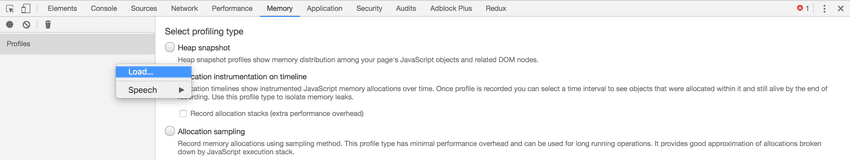
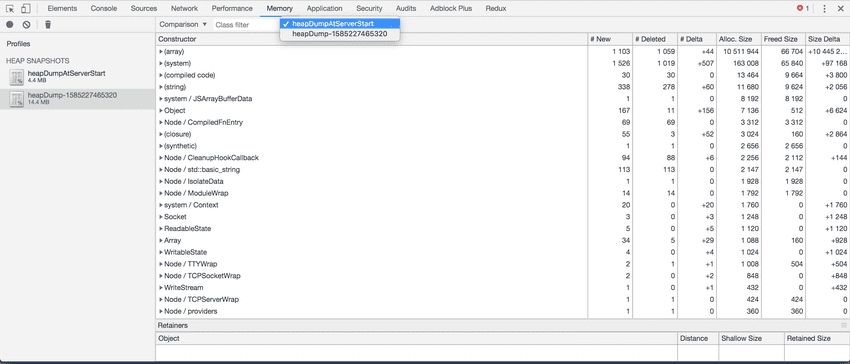
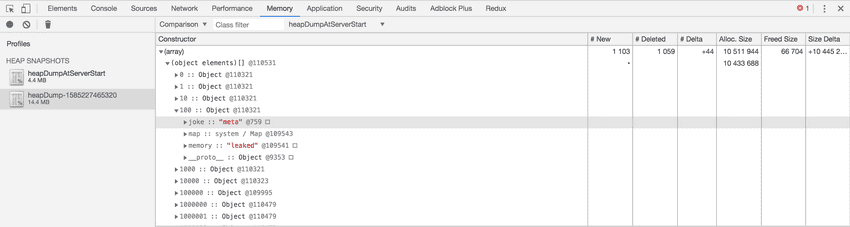
Top notch research and presentation. Tools every JS dev should know about. Thank you!
Thanks for the appreciation.
A Very informative article on memory leaks in javascript. Thank you, looking more articles like this. Have a good day and good health.
Thanks, will be posting more in future.