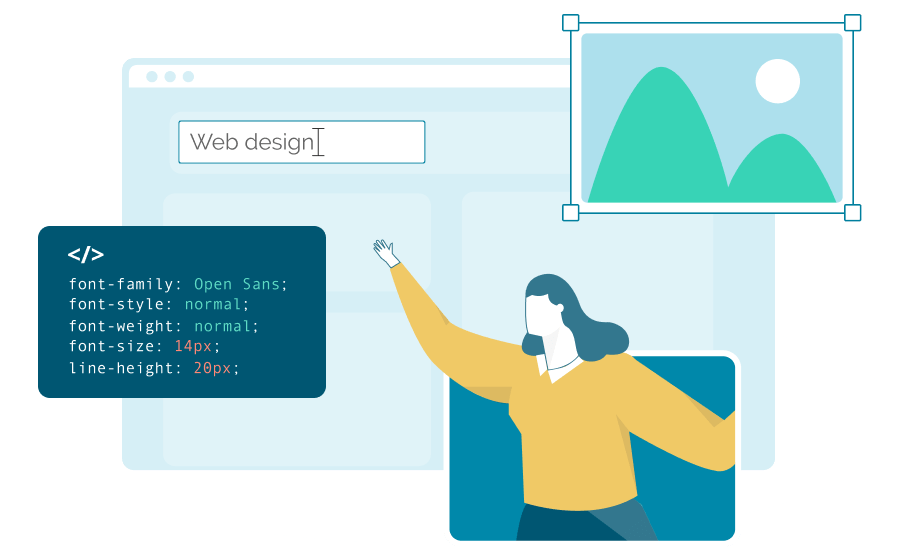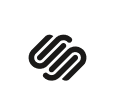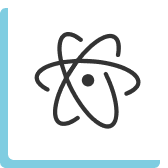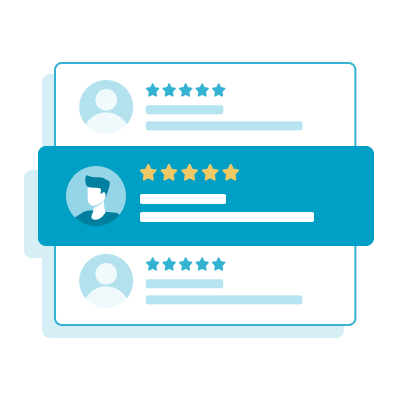Post request
Let us know what you need help with, and we'll find the most suitable experts for you.
Review & chat with mentors
Use our messaging feature to instantly chat with experts around the world.
Start live session or create job
Hire an expert to help you through a mentorship session or freelance job.