Storing Tree Structures in MongoDB: Code Examples
This is an educational article demonstrating approaches for storing tree structures with NoSQL database, MongoDB.
Background
In a real life, almost any project deals with the tree structures.
Different kinds of taxonomies, site structures, etc,
require modeling of hierarchy relations. In this MongoDB tutorial, I will illustrate how to use five typical approaches (plus one combination of operating with hierarchy data) on an example dataset.
Those approaches are:
- Model Tree Structures with Child References
- Model Tree Structures with Parent References
- Model Tree Structures with an Array of Ancestors
- Model Tree Structures with Materialized Paths
- Model Tree Structures with Nested Sets
Note: This article is inspired by another article 'Model Tree Structures in MongoDB' by MongoDB, but does not copy it. Instead, this tutorial provides
additional examples on typical operations with tree management. Please refer to the MongoDB article to get a more solid understanding of the approach.
At any rate, I'll be using some fake e-shop's goods taxonomy for the demo dataset.
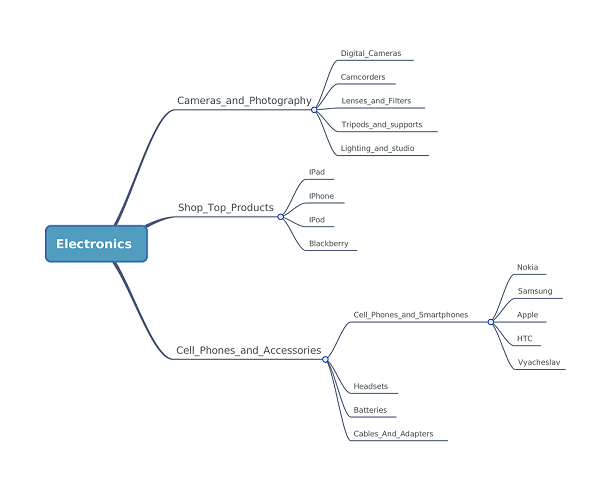
Challenges to Address
In a typical site scenario, we should be able to:
- Operate within the tree (insert new node under specific parent, update/remove existing node, move node across the tree, etc.)
- Get the path to a node (in order to build the breadcrumb section, for example)
- Get all node descendants (e.g. to be able to select goods from a more general category like 'Cell Phones and Accessories', which should include goods from all subcategories.)
The respective example situations we will work on are how to:
- Add a new node called
LGunder electronics - Move the
LGnode under aCell_Phones_And_Smartphonesnode - Remove the
LGnode from the tree - Get children nodes of an
Electronicsnode - Get the path to a
Nokianode - Get all descendants of the
Cell_Phones_and_Accessoriesnode
Please refer to the image above for a more visual representation of the data set.
Tree Structure with Parent Reference
This is the most commonly used approach. For each node, we'd store the ID, ParentReference, and Order:

Operating with the Tree
This is pretty simple, but changing the position of the node within siblings will require additional calculations.
You might want to set high numbers like item position * 10^6 for the order so you can set a new node order as trunc (lower sibling order - higher sibling order)/2 - this will give you enough operations until you need to traverse whole the tree and set the order defaults to big numbers again.
Adding a New Node
var existingelemscount = db.categoriesPCO.find({parent:'Electronics'}).count();
var neworder = (existingelemscount+1)*10;
db.categoriesPCO.insert({_id:'LG', parent:'Electronics', someadditionalattr:'test', order:neworder})
//{ "_id" : "LG", "parent" : "Electronics", "someadditionalattr" : "test", "order" : 40 }
Updating/Moving a Node
existingelemscount = db.categoriesPCO.find({parent:'Cell_Phones_and_Smartphones'}).count();
neworder = (existingelemscount+1)*10;
db.categoriesPCO.update({_id:'LG'},{$set:{parent:'Cell_Phones_and_Smartphones', order:neworder}});
//{ "_id" : "LG", "order" : 60, "parent" : "Cell_Phones_and_Smartphones", "someadditionalattr" : "test" }
Removing a Node
db.categoriesPCO.remove({_id:'LG'});
Getting the Node Children (ordered)
db.categoriesPCO.find({$query:{parent:'Electronics'}, $orderby:{order:1}})
//{ "_id" : "Cameras_and_Photography", "parent" : "Electronics", "order" : 10 }
//{ "_id" : "Shop_Top_Products", "parent" : "Electronics", "order" : 20 }
//{ "_id" : "Cell_Phones_and_Accessories", "parent" : "Electronics", "order" : 30 }
Getting all Node Descendants
Unfortunately, also involves recursive operation
var descendants=[]
var stack=[];
var item = db.categoriesPCO.findOne({_id:"Cell_Phones_and_Accessories"});
stack.push(item);
while (stack.length>0){
var currentnode = stack.pop();
var children = db.categoriesPCO.find({parent:currentnode._id});
while(true === children.hasNext()) {
var child = children.next();
descendants.push(child._id);
stack.push(child);
}
}
descendants.join(",")
//Cell_Phones_and_Smartphones,Headsets,Batteries,Cables_And_Adapters,Nokia,Samsung,Apple,HTC,Vyacheslav
Getting the Path to a Node
Unfortunately, this involves recursive operations:
var path=[]
var item = db.categoriesPCO.findOne({_id:"Nokia"})
while (item.parent !== null) {
item=db.categoriesPCO.findOne({_id:item.parent});
path.push(item._id);
}
path.reverse().join(' / ');
//Electronics / Cell_Phones_and_Accessories / Cell_Phones_and_Smartphones
Indexes
Recommended index is on fields parent and order
db.categoriesPCO.ensureIndex( { parent: 1, order:1 } )
Tree Structure with Child Reference
For each node, we'll store the ID and ChildReferences.

Please note that in this case we do not need an order field, because the child's collection
already provides this information. Most languages respect the array order. If this is not in case for your programming language, you might consider writing
additional code to preserve the order, but this will also make things more complicated.
Adding a New Node
db.categoriesCRO.insert({_id:'LG', childs:[]});
db.categoriesCRO.update({_id:'Electronics'},{ $addToSet:{childs:'LG'}});
//{ "_id" : "Electronics", "childs" : [ "Cameras_and_Photography", "Shop_Top_Products", "Cell_Phones_and_Accessories", "LG" ] }
Updating/Moving a Node
Rearranging order under the same parent:
db.categoriesCRO.update({_id:'Electronics'},{$set:{"childs.1":'LG',"childs.3":'Shop_Top_Products'}});
//{ "_id" : "Electronics", "childs" : [ "Cameras_and_Photography", "LG", "Cell_Phones_and_Accessories", "Shop_Top_Products" ] }
Moving a Node:
db.categoriesCRO.update({_id:'Cell_Phones_and_Smartphones'},{ $addToSet:{childs:'LG'}});
db.categoriesCRO.update({_id:'Electronics'},{$pull:{childs:'LG'}});
//{ "_id" : "Cell_Phones_and_Smartphones", "childs" : [ "Nokia", "Samsung", "Apple", "HTC", "Vyacheslav", "LG" ] }
Removing a Node
db.categoriesCRO.update({_id:'Cell_Phones_and_Smartphones'},{$pull:{childs:'LG'}})
db.categoriesCRO.remove({_id:'LG'});
Getting the Node Children (ordered)
Note: this requires additional client-side sorting in the parent array sequence
var parent = db.categoriesCRO.findOne({_id:'Electronics'})
db.categoriesCRO.find({_id:{$in:parent.childs}})
Result:
{ "_id" : "Cameras_and_Photography", "childs" : [ "Digital_Cameras", "Camcorders", "Lenses_and_Filters", "Tripods_and_supports", "Lighting_and_studio" ] }
{ "_id" : "Cell_Phones_and_Accessories", "childs" : [ "Cell_Phones_and_Smartphones", "Headsets", "Batteries", "Cables_And_Adapters" ] }
{ "_id" : "Shop_Top_Products", "childs" : [ "IPad", "IPhone", "IPod", "Blackberry" ] }
//parent:
{
"_id" : "Electronics",
"childs" : [
"Cameras_and_Photography",
"Cell_Phones_and_Accessories",
"Shop_Top_Products"
]
}
As you can see, we have ordered array childs, which can be used to sort the result set on a client.
Getting all Node Descendants
var descendants=[]
var stack=[];
var item = db.categoriesCRO.findOne({_id:"Cell_Phones_and_Accessories"});
stack.push(item);
while (stack.length>0){
var currentnode = stack.pop();
var children = db.categoriesCRO.find({_id:{$in:currentnode.childs}});
while(true === children.hasNext()) {
var child = children.next();
descendants.push(child._id);
if(child.childs.length>0){
stack.push(child);
}
}
}
//Batteries,Cables_And_Adapters,Cell_Phones_and_Smartphones,Headsets,Apple,HTC,Nokia,Samsung
descendants.join(",")
Getting the Path to a Node
var path=[]
var item = db.categoriesCRO.findOne({_id:"Nokia"})
while ((item=db.categoriesCRO.findOne({childs:item._id}))) {
path.push(item._id);
}
path.reverse().join(' / ');
//Electronics / Cell_Phones_and_Accessories / Cell_Phones_and_Smartphones
```sql
### Indexes
Recommended index is putting index on childs:
```sql
db.categoriesCRO.ensureIndex( { childs: 1 } )
Tree Structure with an Array of Ancestors
For each node we'll store the ID, ParentReference, and AncestorReferences as in the example below:

Adding a New Node
var ancestorpath = db.categoriesAAO.findOne({_id:'Electronics'}).ancestors;
ancestorpath.push('Electronics')
db.categoriesAAO.insert({_id:'LG', parent:'Electronics',ancestors:ancestorpath});
//{ "_id" : "LG", "parent" : "Electronics", "ancestors" : [ "Electronics" ] }
Updating/Moving a Node
Moving the node:
ancestorpath = db.categoriesAAO.findOne({_id:'Cell_Phones_and_Smartphones'}).ancestors;
ancestorpath.push('Cell_Phones_and_Smartphones')
db.categoriesAAO.update({_id:'LG'},{$set:{parent:'Cell_Phones_and_Smartphones', ancestors:ancestorpath}});
//{ "_id" : "LG", "ancestors" : [ "Electronics", "Cell_Phones_and_Accessories", "Cell_Phones_and_Smartphones" ], "parent" : "Cell_Phones_and_Smartphones" }
Removing a Node
db.categoriesAAO.remove({_id:'LG'});
Getting the Node Children (unordered)
Note: unless you introduce an order field, it is impossible to get an ordered list of node children. You should consider
another approach if you need it to be ordered.
db.categoriesAAO.find({$query:{parent:'Electronics'}})
Getting all Node Descendants
There are two options to get all node descendants. One is a classic approach through recursion:
var ancestors = db.categoriesAAO.find({ancestors:"Cell_Phones_and_Accessories"},{_id:1});
while(true === ancestors.hasNext()) {
var elem = ancestors.next();
descendants.push(elem._id);
}
descendants.join(",")
//Cell_Phones_and_Smartphones,Headsets,Batteries,Cables_And_Adapters,Nokia,Samsung,Apple,HTC,Vyacheslav
The other is to use an aggregation framework introduced in MongoDB 2.2:
var aggrancestors = db.categoriesAAO.aggregate([
{$match:{ancestors:"Cell_Phones_and_Accessories"}},
{$project:{_id:1}},
{$group:{_id:{},ancestors:{$addToSet:"$_id"}}}
])
descendants = aggrancestors.result[0].ancestors
descendants.join(",")
//Vyacheslav,HTC,Samsung,Cables_And_Adapters,Batteries,Headsets,Apple,Nokia,Cell_Phones_and_Smartphones
Tree Structure with Materialized Path
For each node, we'll store the ID and PathToNode

Adding a New Node
var ancestorpath = db.categoriesMP.findOne({_id:'Electronics'}).path;
ancestorpath += 'Electronics,'
db.categoriesMP.insert({_id:'LG', path:ancestorpath});
//{ "_id" : "LG", "path" : "Electronics," }
Updating/Moving a Node
Moving the Node
ancestorpath = db.categoriesMP.findOne({_id:'Cell_Phones_and_Smartphones'}).path;
ancestorpath +='Cell_Phones_and_Smartphones,'
db.categoriesMP.update({_id:'LG'},{$set:{path:ancestorpath}});
//{ "_id" : "LG", "path" : "Electronics,Cell_Phones_and_Accessories,Cell_Phones_and_Smartphones," }
Removing a Node
db.categoriesMP.remove({_id:'LG'});
Getting the Node Children (unordered):
Note: unless you introduce the order field, it is impossible to get ordered list of node children. You should consider another approach if you need order.
db.categoriesMP.find({$query:{path:'Electronics,'}})
//{ "_id" : "Cameras_and_Photography", "path" : "Electronics," }
//{ "_id" : "Shop_Top_Products", "path" : "Electronics," }
//{ "_id" : "Cell_Phones_and_Accessories", "path" : "Electronics," }
Getting All Node Descendants
Single select, regexp starts with ^, which allows using the index for matching
var descendants=[]
var item = db.categoriesMP.findOne({_id:"Cell_Phones_and_Accessories"});
var criteria = '^'+item.path+item._id+',';
var children = db.categoriesMP.find({path: { $regex: criteria, $options: 'i' }});
while(true === children.hasNext()) {
var child = children.next();
descendants.push(child._id);
}
descendants.join(",")
//Cell_Phones_and_Smartphones,Headsets,Batteries,Cables_And_Adapters,Nokia,Samsung,Apple,HTC,Vyacheslav
Getting the Path to Node
We can obtain the path directly from node without issuing additional selects.
var path=[]
var item = db.categoriesMP.findOne({_id:"Nokia"})
print (item.path)
//Electronics,Cell_Phones_and_Accessories,Cell_Phones_and_Smartphones,
Indexes
The recommended index is putting index on path
db.categoriesAAO.ensureIndex( { path: 1 } )
Tree Structure with Nested Sets
For each node, we'll store the ID, left, and right:

The left field also can be treated as an order field

Adding a New Node
Please refer to image above. Assume that we want to insert the LG node after shop_top_products(14,23).
A new node would have a left value of 24, which will affect all the remaining left values according to traversal rules. It will also have a right value of 25, which will affect all the remaining right values, including the root one.
Steps to Add a Node:
- take the next node in a traversal tree
- the new node will have a left value of the following sibling, and the right value will be incremented by the two following siblings' left one
- now we have to create the place for the new node. Update affects right values of all ancestor nodes and also affects all nodes that remain for traversal
- Only after creating place new node can be inserted
var followingsibling = db.categoriesNSO.findOne({_id:"Cell_Phones_and_Accessories"});
var newnode = {_id:'LG', left:followingsibling.left,right:followingsibling.left+1}
db.categoriesNSO.update({right:{$gt:followingsibling.right}},{$inc:{right:2}}, false, true)
db.categoriesNSO.update({left:{$gte:followingsibling.left}, right:{$lte:followingsibling.right}},{$inc:{left:2, right:2}}, false, true)
db.categoriesNSO.insert(newnode)
Let's check the result:
+-Electronics (1,46)
+---Cameras_and_Photography (2,13)
+------Digital_Cameras (3,4)
+------Camcorders (5,6)
+------Lenses_and_Filters (7,8)
+------Tripods_and_supports (9,10)
+------Lighting_and_studio (11,12)
+----Shop_Top_Products (14,23)
+------IPad (15,16)
+------IPhone (17,18)
+------IPod (19,20)
+------Blackberry (21,22)
+----LG (24,25)
+----Cell_Phones_and_Accessories (26,45)
+------Cell_Phones_and_Smartphones (27,38)
+---------Nokia (28,29)
+---------Samsung (30,31)
+---------Apple (32,33)
+---------HTC (34,35)
+---------Vyacheslav (36,37)
+-------Headsets (39,40)
+-------Batteries (41,42)
+-------Cables_And_Adapters (43,44)
Removing a Node
While rearranging node order within same parent is potentially identical to exchanging node's left and right values,
the formal way of moving the node is to first remoe it from the tree and later inserting it to a new location.
Note: node removal without removing its childs is out of the scope of this article. For now, we assume, that
node to remove has no children, i.e. right-left=1
The steps for removing a node are identical to the steps for adding a node - i.e. we adjust the space by decreasing affected left/right values,
and by removing the original node.
var nodetoremove = db.categoriesNSO.findOne({_id:"LG"});
if((nodetoremove.right-nodetoremove.left-1)>0.001) {
print("Only node without childs can be removed")
exit
}
var followingsibling = db.categoriesNSO.findOne({_id:"Cell_Phones_and_Accessories"});
//update all remaining nodes
db.categoriesNSO.update({right:{$gt:nodetoremove.right}},{$inc:{right:-2}}, false, true)
db.categoriesNSO.update({left:{$gt:nodetoremove.right}},{$inc:{left:-2}}, false, true)
db.categoriesNSO.remove({_id:"LG"});
Let's check the result:
+-Electronics (1,44)
+--Cameras_and_Photography (2,13)
+-----Digital_Cameras (3,4)
+-----Camcorders (5,6)
+-----Lenses_and_Filters (7,8)
+-----Tripods_and_supports (9,10)
+-----Lighting_and_studio (11,12)
+---Shop_Top_Products (14,23)
+-----IPad (15,16)
+-----IPhone (17,18)
+-----IPod (19,20)
+-----Blackberry (21,22)
+---Cell_Phones_and_Accessories (24,43)
+-----Cell_Phones_and_Smartphones (25,36)
+--------Nokia (26,27)
+--------Samsung (28,29)
+--------Apple (30,31)
+--------HTC (32,33)
+--------Vyacheslav (34,35)
+------Headsets (37,38)
+------Batteries (39,40)
+------Cables_And_Adapters (41,42)
Updating/Moving a Single Node
You can move the node within the same parent, or to another parent. If you're moving it within the same parent and the nodes are without childs, then you just need to exchange the node's left and right pairs.
The formal way of doing this is to remove the node and insert it to a new destination, thus the same restrictions apply - only nodes without children can be moved.
If you need to move a subtree, consider creating a mirror of the existing parent under a new location, and move the nodes under the new parent one by one. Once all nodes have been moved, remove the obsolete old parent.
As an example, let's move the LGnode from the insertion example under the Cell_Phones_and_Smartphones node as its last sibling (i.e. you do not have following sibling node as in the insertion example)
Step 1 would be to remove the LG node from the tree using the node removal procedure described above.
Step2 is to take the right value of the new parent.
The new node will have the left value of its parent's right value. The right value will be its parent's right value incremented by 1.
Now we have to create the place for the new node: update affects right values of all nodes on a further traversal path
var newparent = db.categoriesNSO.findOne({_id:"Cell_Phones_and_Smartphones"});
var nodetomove = {_id:'LG', left:newparent.right,right:newparent.right+1}
//3th and 4th parameters: false stands for upsert=false and true stands for multi=true
db.categoriesNSO.update({right:{$gte:newparent.right}},{$inc:{right:2}}, false, true)
db.categoriesNSO.update({left:{$gte:newparent.right}},{$inc:{left:2}}, false, true)
db.categoriesNSO.insert(nodetomove)
Let's check the result:
+-Electronics (1,46)
+--Cameras_and_Photography (2,13)
+-----Digital_Cameras (3,4)
+-----Camcorders (5,6)
+-----Lenses_and_Filters (7,8)
+-----Tripods_and_supports (9,10)
+-----Lighting_and_studio (11,12)
+---Shop_Top_Products (14,23)
+-----iPad (15,16)
+-----iPhone (17,18)
+-----iPod (19,20)
+-----Blackberry (21,22)
+---Cell_Phones_and_Accessories (24,45)
+-----Cell_Phones_and_Smartphones (25,38)
+---------Nokia (26,27)
+---------Samsung (28,29)
+---------Apple (30,31)
+---------HTC (32,33)
+---------Vyacheslav (34,35)
+---------LG (36,37)
+-------Headsets (39,40)
+-------Batteries (41,42)
+-------Cables_And_Adapters (43,44)
Getting the Node Children (unordered)
Note: unless all node childs have no children themselves, it is impossible to get a node's direct child.
Consider using the modified approach of combining NestedSets with the parent field.
Getting all Node Descendants
This is the core strength of this approach - all descendants will be retrieved using one select to DB. Moreover, if you
sort by the left value, the dataset will be ready for traversal in a correct order
var descendants=[]
var item = db.categoriesNSO.findOne({_id:"Cell_Phones_and_Accessories"});
print ('('+item.left+','+item.right+')')
var children = db.categoriesNSO.find({left:{$gt:item.left}, right:{$lt:item.right}}).sort(left:1);
while(true === children.hasNext()) {
var child = children.next();
descendants.push(child._id);
}
descendants.join(",")
//Cell_Phones_and_Smartphones,Headsets,Batteries,Cables_And_Adapters,Nokia,Samsung,Apple,HTC,Vyacheslav
Getting the Path to Node
Retrieving the path to node is also elegant in this approach, and it can be done with a single query to the database
var path=[]
var item = db.categoriesNSO.findOne({_id:"Nokia"})
var ancestors = db.categoriesNSO.find({left:{$lt:item.left}, right:{$gt:item.right}}).sort({left:1})
while(true === ancestors.hasNext()) {
var child = ancestors.next();
path.push(child._id);
}
path.join('/')
// Electronics/Cell_Phones_and_Accessories/Cell_Phones_and_Smartphones
Indexes
The recommended index is putting index on the left and right values:
db.categoriesAAO.ensureIndex( { left: 1, right:1 } )
Tree Structure using a Combination
of Nested Sets and Classic Parent Reference with order approach
For each node, we'll store the ID, Parent, Order, left, and right:

The left field is also treated as an order field, so we can omit an order field. However, we also can leave it. This way we can use the Parent Reference with the order data to reconstruct the left/right values in the case of accidental corruption, or, for example during the initial import.
Adding a New Node
Adding a new node can be adopted from Nested Sets in this manner:
var followingsibling = db.categoriesNSO.findOne({_id:"Cell_Phones_and_Accessories"});
var previoussignling = db.categoriesNSO.findOne({_id:"Shop_Top_Products"});
var neworder = parseInt((followingsibling.order + previoussignling.order)/2);
var newnode = {_id:'LG', left:followingsibling.left,right:followingsibling.left+1, parent:followingsibling.parent, order:neworder};
db.categoriesNSO.update({right:{$gt:followingsibling.right}},{$inc:{right:2}}, false, true)
db.categoriesNSO.update({left:{$gte:followingsibling.left}, right:{$lte:followingsibling.right}},{$inc:{left:2, right:2}}, false, true)
db.categoriesNSO.insert(newnode)
Before insertion
+----Cameras_and_Photography (2,13) ord.[10]
+-----Shop_Top_Products (14,23) ord.[20]
+-----Cell_Phones_and_Accessories (26,45) ord.[30]
After insertion:
+--Electronics (1,46)
+----Cameras_and_Photography (2,13) ord.[10]
+-------Digital_Cameras (3,4) ord.[10]
+-------Camcorders (5,6) ord.[20]
+-------Lenses_and_Filters (7,8) ord.[30]
+-------Tripods_and_supports (9,10) ord.[40]
+-------Lighting_and_studio (11,12) ord.[50]
+-----Shop_Top_Products (14,23) ord.[20]
+-------IPad (15,16) ord.[10]
+-------IPhone (17,18) ord.[20]
+-------IPod (19,20) ord.[30]
+-------Blackberry (21,22) ord.[40]
+-----LG (24,25) ord.[25]
+-----Cell_Phones_and_Accessories (26,45) ord.[30]
+-------Cell_Phones_and_Smartphones (27,38) ord.[10]
+----------Nokia (28,29) ord.[10]
+----------Samsung (30,31) ord.[20]
+----------Apple (32,33) ord.[30]
+----------HTC (34,35) ord.[40]
+----------Vyacheslav (36,37) ord.[50]
+--------Headsets (39,40) ord.[20]
+--------Batteries (41,42) ord.[30]
+--------Cables_And_Adapters (43,44) ord.[40]
Updating/Moving a Single Node
This will be identical to the insertion approach
Removing a Node
This will use the approach from Nested Sets.
Getting the Node Children (ordered)
This is finally possible by using the (Parent,Order) pair
db.categoriesNSO.find({parent:"Electronics"}).sort({order:1});
/*
{ "_id" : "Cameras_and_Photography", "parent" : "Electronics", "order" : 10, "left" : 2, "right" : 13 }
{ "_id" : "Shop_Top_Products", "parent" : "Electronics", "order" : 20, "left" : 14, "right" : 23 }
{ "_id" : "LG", "left" : 24, "right" : 25, "parent" : "Electronics", "order" : 25 }
{ "_id" : "Cell_Phones_and_Accessories", "parent" : "Electronics", "order" : 30, "left" : 26, "right" : 45 }
*/
Getting all Node Descendants
You can use the Nested Set's approach for this.
Getting the Path to Node
You can use the Nested Set's approach for this.
The Code in Action
You can download the code from Github.
All files are packaged according to the following naming convention:
- MODELReference.js - initialization file with tree data for MODEL approach
- MODELReference_operating.js - add/update/move/remove/get children examples
- MODELReference_pathtonode.js - code illustrating how to obtain path to node
- MODELReference_nodedescendants.js - code illustrating how to retrieve all the descendants of a node
Final Words
Please note that MongoDB does not provide ACID transactions. This means that for update operations split
into separate update commands, your application should implement additional code to support your code-specific transactions.
MongoDB's formal advice is as follows:
- The Parent Reference pattern provides a simple solution to tree storage, but requires multiple queries to retrieve subtrees
- The Child References pattern provides a suitable solution to tree storage as long as no operations on subtrees are necessary. This pattern may also provide a suitable solution for storing graphs where a node may have multiple parents.
- The Array of Ancestors pattern has no specific advantages unless you constantly need to get the path to node
You are free to mix patterns (by introducing an order field, etc) to match the data operations required to your application.

Thank you for your tuitorial.
It’s very helpful for me.
In my practices, I want to remove Node parent means delete all Node Descendants.
For example:
When I remove “Cell_Phones_and_Accessories” node, it must remove Cell_Phones_and_Smartphones, Headset, Battery, Cables_And_Adapter, Nokia, Samsung, HTC, Apple and Vyacheslav
Please help.
Why not model tree structures with Child References & Parent References?
If we only model with Parent References, it’s hard to traverse the tree.
If we only model with Child References, it’s hard to remove a node, get the path of node. By “it’s hard” I mean the more than linear temporal complexity.
I think model tree with both Child References and Parent References can resolve the problems. No matter traverse or CRUD a node, no more than 2 nodes are affected and accessed.
You are welcome to give it a try and open PR to https://github.com/Voronenko/Storing_TreeView_Structures_WithMongoDB
Thx for ur awesome article,
i have just one question. how show descendants object like a tree?
Most of examples above show how to get ordered list of descendants. Showing them as a tree is a UI question now