Introduction to Microsoft Azure Bot Service & LUIS
Introduction:
Microsoft Azure in 2017 launched the General Availability of the Azure Bot service and the language understanding service (LUIS). These are the two amazing cloud AI service for creating conversational AI experiences.
In this article we will see how easy it is to create intelligent and connected Bots. Azure makes creating bots really easy. Azure bot service provides a core component and hosting environment for creating bots including the bot builder SDK for developing bots and the bot connector service to connect the bots to channels. After bot is created, you can add intelligence to the bot with Microsoft Cognitive Services such as Language Understanding Service (LUIS), Vision, Speech and many other capabilities so the bot can see, hear, understand and interact in more natural ways.
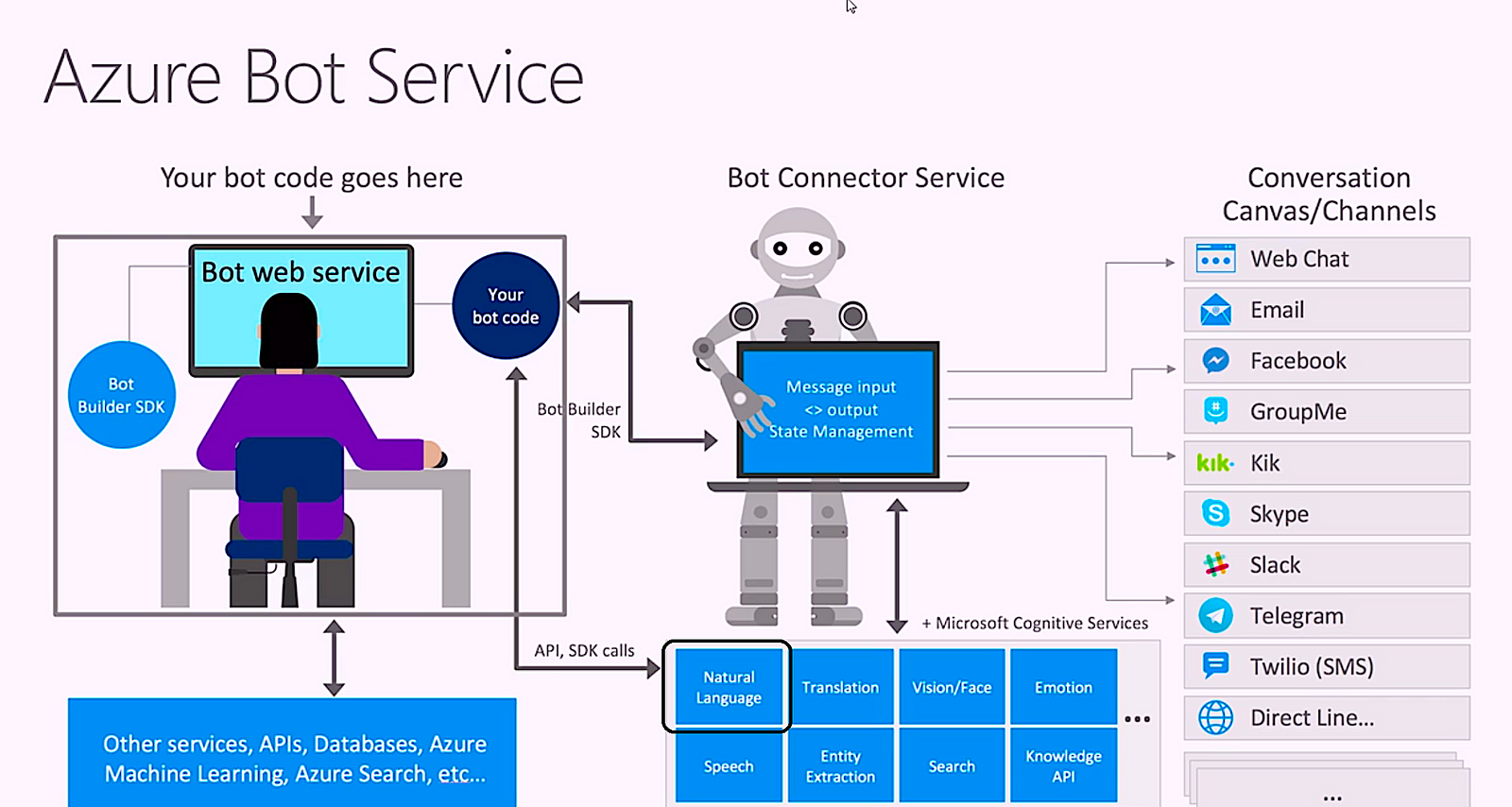
With Azure bot service, developers can get started in a few minutes with out of the box templates and reach your audience across the multiple supported channels or provide custom experience in your app or website using web chat.
Few points worth noting about Azure Bot Service:
- Azure bot service supports 18 languages.
- Azure bot service is fully integrated into Azure, which means 27 x 7 customer support, integrated billing and reporting.
- Luis now supports more than 500 intents and 100 entities.
Now let us explore Azure Bot Service in detail. In order to use Azure Bot Service, sign up on portal.azure.com and subscribe to Azure.
Once you login, you need to click on “New Dashboard” and then you will see “AI+Cognitive Services”. Once you click on this option, you will see the ‘Web App Bot’ listed as one of the featured services.

Once you click “see all” next to “Featured” link, you will see all the AI and Cognitive Services. There you can see under the “Bot Service” subcategory, there are three offerings of the bot service.:
- Web App Bot Service,
- Functions Bot Service, and
- Bot Channels Registration.

If you already have a bot, it helps to register to the multiple channels (bot interfaces) Azure Bot Service supports. In the article, we will use “Web App Bot”. Once you click on it, you will see a new dialog box displaying information and useful links for ‘Web App Bot’.

Next, Click on “Create” to start the creation process.
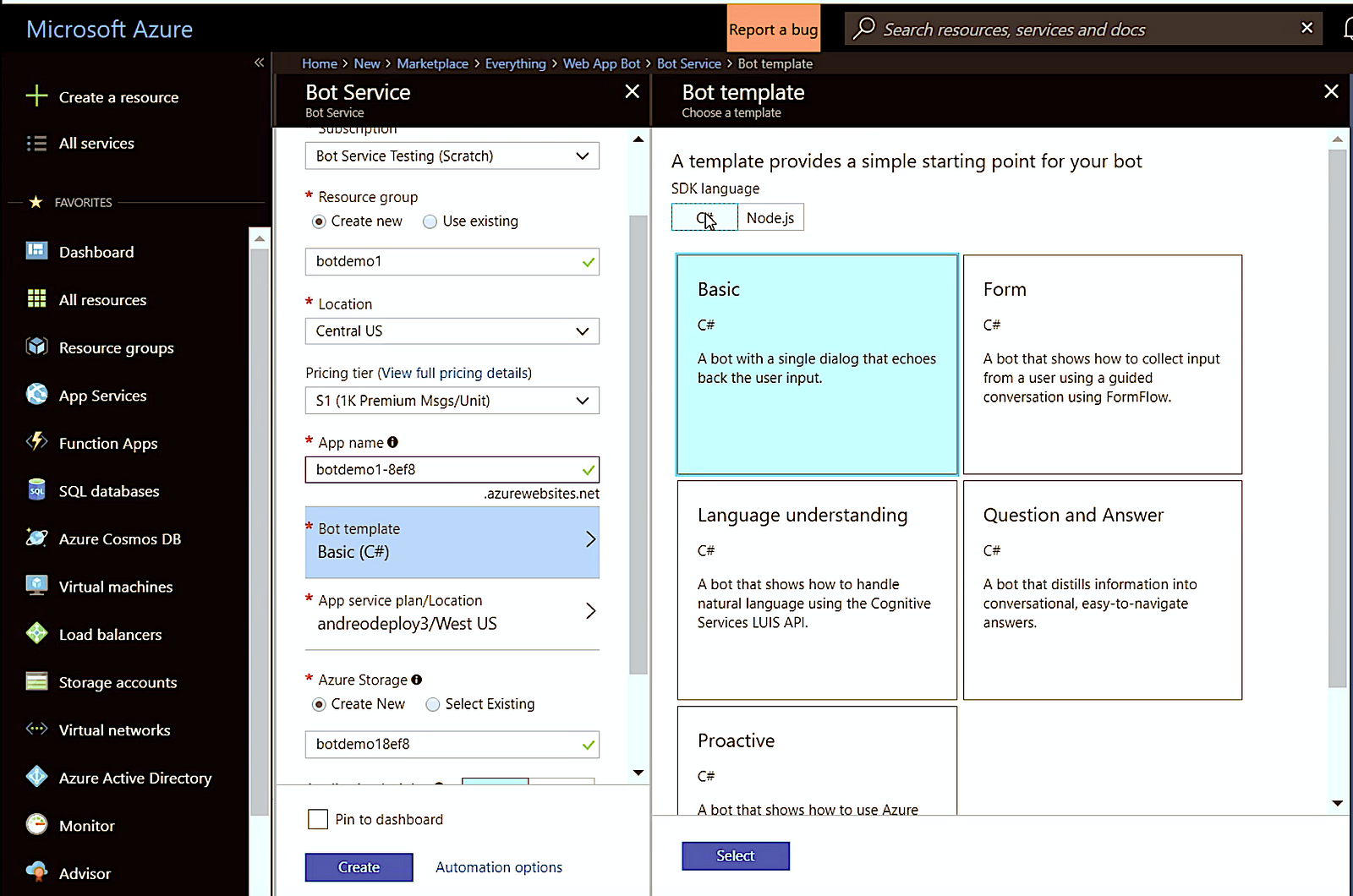
Getting Started NodeJS Code:
If you wish to create a Bot using Azure Bot Service,you can refer to this blog post https://docs.microsoft.com/en-us/azure/bot-service/nodejs/bot-builder-nodejs-quickstart
Hope you find this article useful to get started with using Azure bot Service and LUIS.
