Food Delivery App UI Clone in React Native #1 : Splash Screen Integration
This is the first part of our implementation of the React Native Food Delivery app UI Clone tutorial series. This tutorial series was inspired by the React native Food Delivery App template which provides an amazing Food Delivery app starter template written in React Native with many delicious features. Hence, anyone can make their own food delivery app for any restaurant with this beautiful food delivery restaurant app template. In any Food Delivery app, there must be the features for menu, food orders, reservations, etc. In this tutorial series, we will try to replicate the UI from the Food Delivery App template. In this part, we are going to implement the splash screen in the React Native app using the latest version of React Native and required plugins.
Overview
In this part, we are going to implement the Splash Screen using the latest version of React Native and plugins. Major steps in this tutorial are going to take place in Xcode as we need to configure the iOS part of the app for displaying the Splash Screen. The idea is to add the required splash screen icons and configure the native iOS app directory in the Xcode. We are going to make use of the react-native-splash-screen package in the React Native part as well as the iOS part to display the splash screen transition. Most of the work takes place in Xcode for configuring the splash screen and only some minor part is for the react-native side.
If we realize, there is already a default splash screen from react native project. But we are going to implement our own splash screen with our own logo icon for our React Native Food Delivery App App UI clone project. For now, we have just put some text on the splash screen which is displayed in the emulator simulation below:
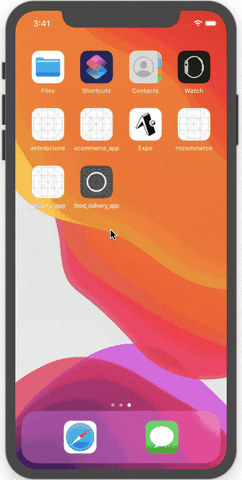
Downloading Required Logo
For this tutorial series, we have the Scooter logo icon which we are going to integrate into the splash screen. The download link for the logo is provided below:
Scooter free vector icons designed by Freepik
Download this free icon in SVG, PSD, PNG, EPS format or as webfonts. Flaticon, the largest database of free vector icons.
<script async src="//cdn.embedly.com/widgets/platform.js" charset="UTF-8"></script>
Installing Splash Screen package
Here, we are going to install the react-native-splash-screen package into our project. The react-native-splash-screen package provides us with a splash screen API for react-native which can programmatically hide and show the splash screen. This package works for both iOS as well as Android platforms. All the configuration for the React Native part as well as the native part is provided in the documentation. Now, to install the package, we need to use the following command:
>>>yarn add react-native-splash-screen
Now, we need to link this package if it is not linked automatically. If the installation does not work, we can check the documentation for manual configuration.
Now, we need to update the pod. For that, we need to go to the iOS folder and run the following commands:
>>>cd ios
>>>pod update
Configuring Splash Screen in Xcode
In this step, we are going to configure the app in Xcode in order to integrate the splash screen. First, we need to open our project on Xcode as shown in the screenshot below:

The post Food Delivery App UI Clone in React Native # 1: Splash Screen Integration appeared first on Kriss.
Disclosure
This post includes affiliate links; I may receive compensation if you purchase
products or services from different links provided in this article.

Sanook Kitchen is where good food meets good times. With a menu full of tasty treats, it’s a place to enjoy simple, delicious meals with friends and family. The warm atmosphere makes every visit a delightful experience, bringing smiles to faces and flavor to every bite. visit link https://Sanookkitchen.org/